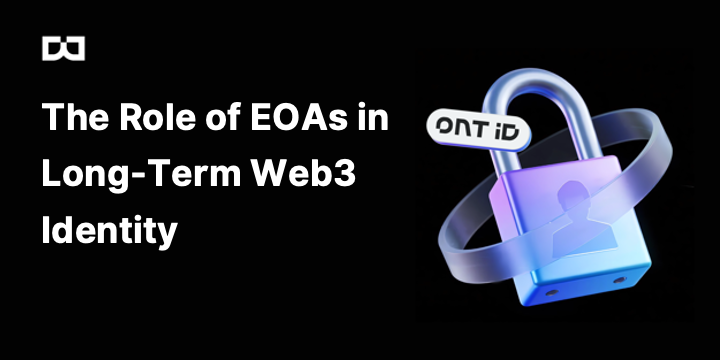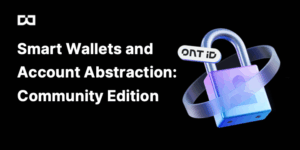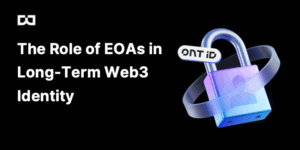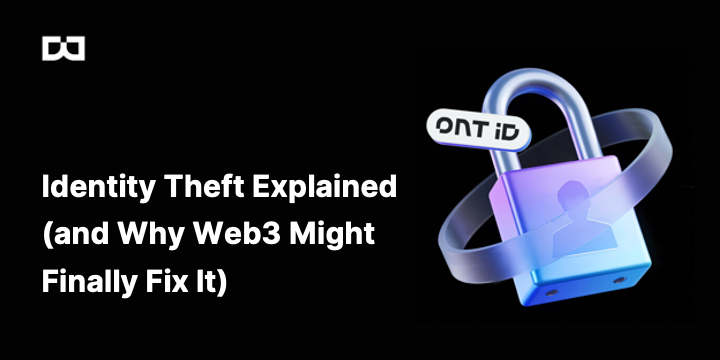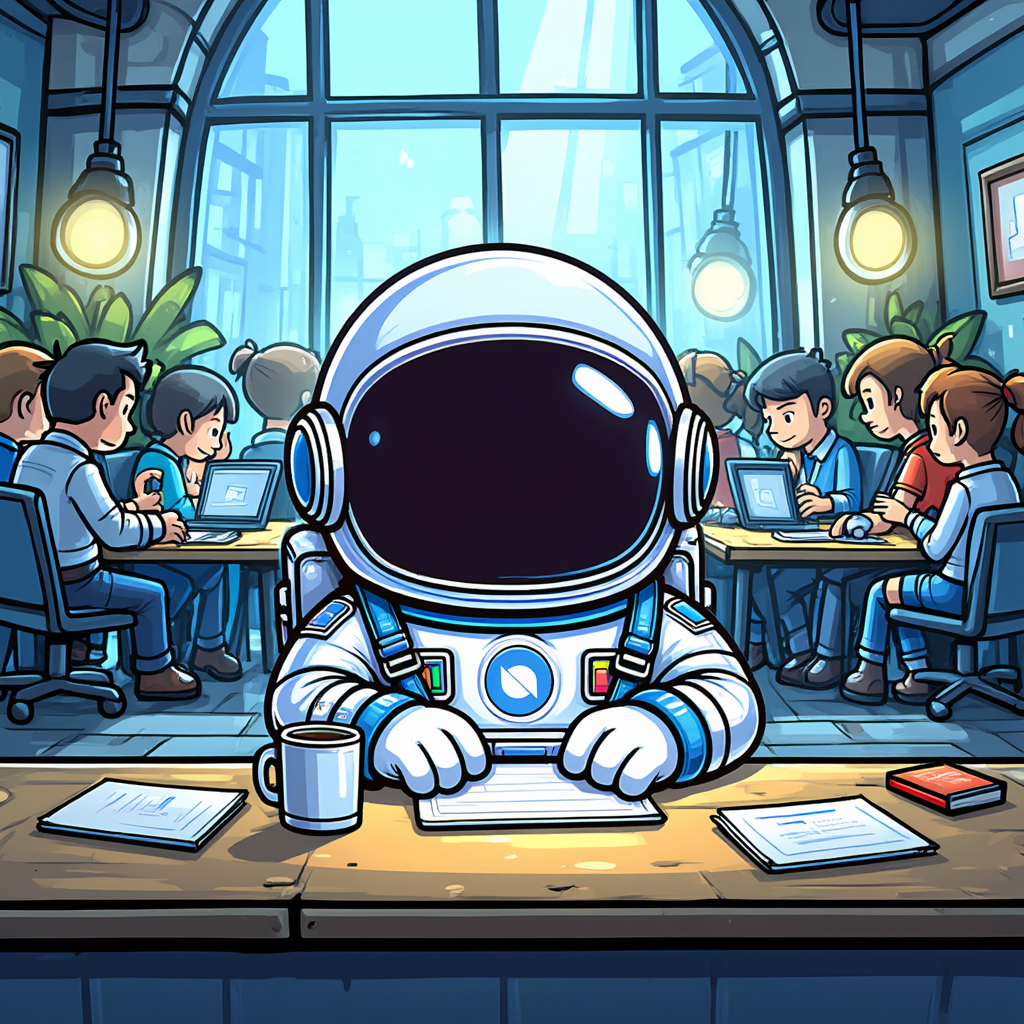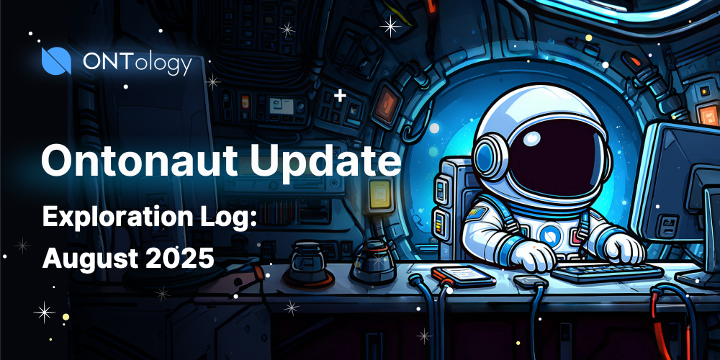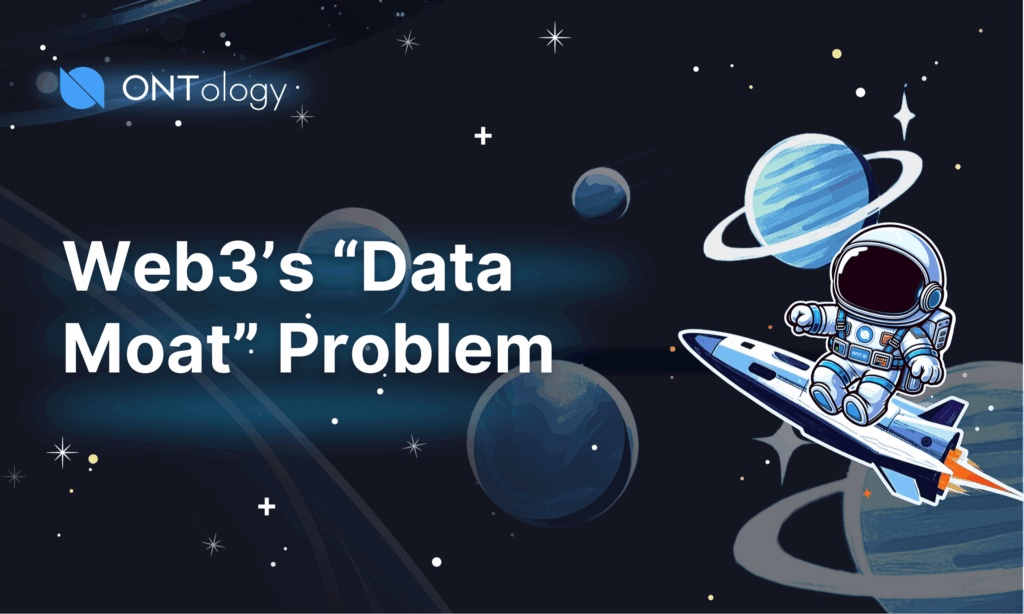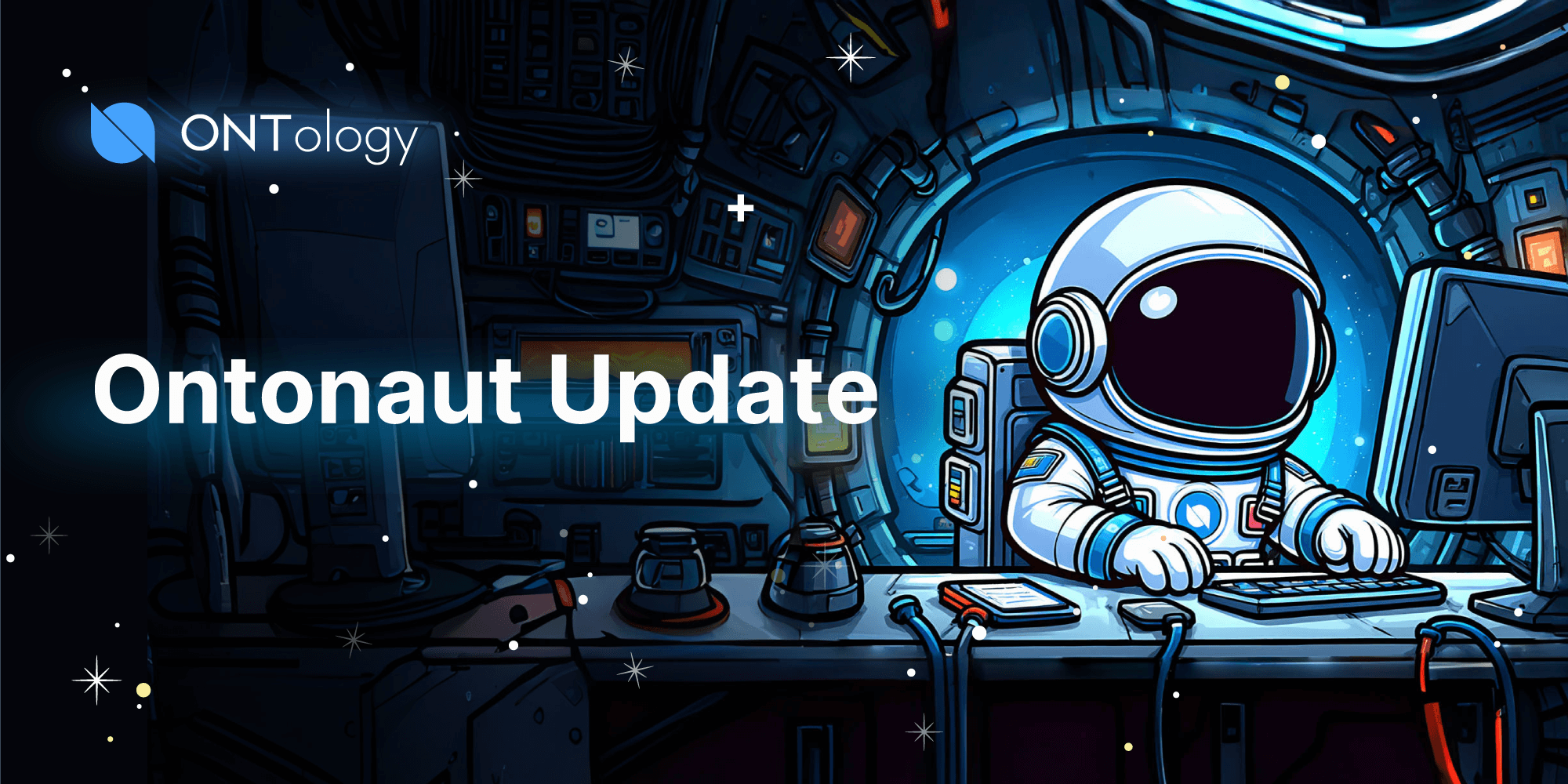Smart Wallets and Account Abstraction: Community Edition
Over the past few weeks, the Ontology community has come together to explore one of the most…
continue reading..
The Role of EOAs in Long-Term Web3 Identity
Hand someone a ledger full of cold storage and they’ll sleep fine at night. Hand them the…
continue reading..
7 Proven Ways Smart Wallets Transform Web3 Identity Forever
How ONT ID and Account Abstraction move beyond EOAs to deliver portable, reputation-based, and privacy-first identity for…
continue reading..
Identity Theft Explained (and Why Web3 Might Finally Fix It)
Somewhere right now, someone is logging into a bank account that doesn’t belong to them. They didn’t…
continue reading..
Account Abstraction Writing Bounty 2025: Unlock Smart Accounts
A new opportunity has opened for explorers, builders, and storytellers across Web3. Ontology is launching a 3-week community…
continue reading..
Ontology Ecosystem Mission Log – August 2025 Highlights in DID, Web3 Reputation & ONTO Wallet
Filed by: The Ontonaut, Explorer of Web3 Frontiers The Ontology Ecosystem continues its orbit through decentralized identity,…
continue reading..
Who Really Owns Web3’s Data? 7 Questions for the Community
Inspired by an article from Geoffrey Richards (Ontology’s Head of Community), let’s pressure-test our assumptions about data,…
continue reading..
DeFi’s Evolution — From Memecoins to Mortgages
What does this mean? DeFi is no longer just about yield farming and memecoins—it’s evolving into a…
continue reading..
Powering the Ontology Ecosystem: Easier ONT and ONG Swaps with Exolix
In Web3, control is everything. Control of your assets, your data, and your identity is the foundation…
continue reading..
The Brutal Truth About Stablecoin Adoption: Speed is Solved. Identity Isn’t.
The biggest challenge in scaling stablecoin payments isn’t speed. It’s trust. Stablecoins are everywhere. They’re powering remittances,…
continue reading..