Log Entry 1 — Beacon Detected
Stardate γ‑14. I’ve emerged from hyperspace to find the Ontology MainChain now pulsing with a third core: the Ethereum Virtual Machine. One chain, three engines—NeoVM, Wasm, EVM—harmonising like cosmic tri‑tones. For fellow star‑pilots: this means you can deploy your Solidity cruisers here without tweaking a single byte. Gas? A meagre 0.0525 ONG will launch most contracts. And when your trusty OEP‑4 companions cross into EVM space, they refit into ORC‑20 form. If a dApp only understands ERC‑20 dialects, cloak your ONG in WONG and glide on.
Log Entry 2 — Crossing the ChainBridge
Pre‑flight Checklist
- Native wallet (A‑address)
- EVM wallet (0x‑address)
- ≥ 0.2 ONG for manoeuvres
Docking Procedure
- Point your nav to bridge.ont.io.
- Smash Connect Wallet and tether your native wallet.
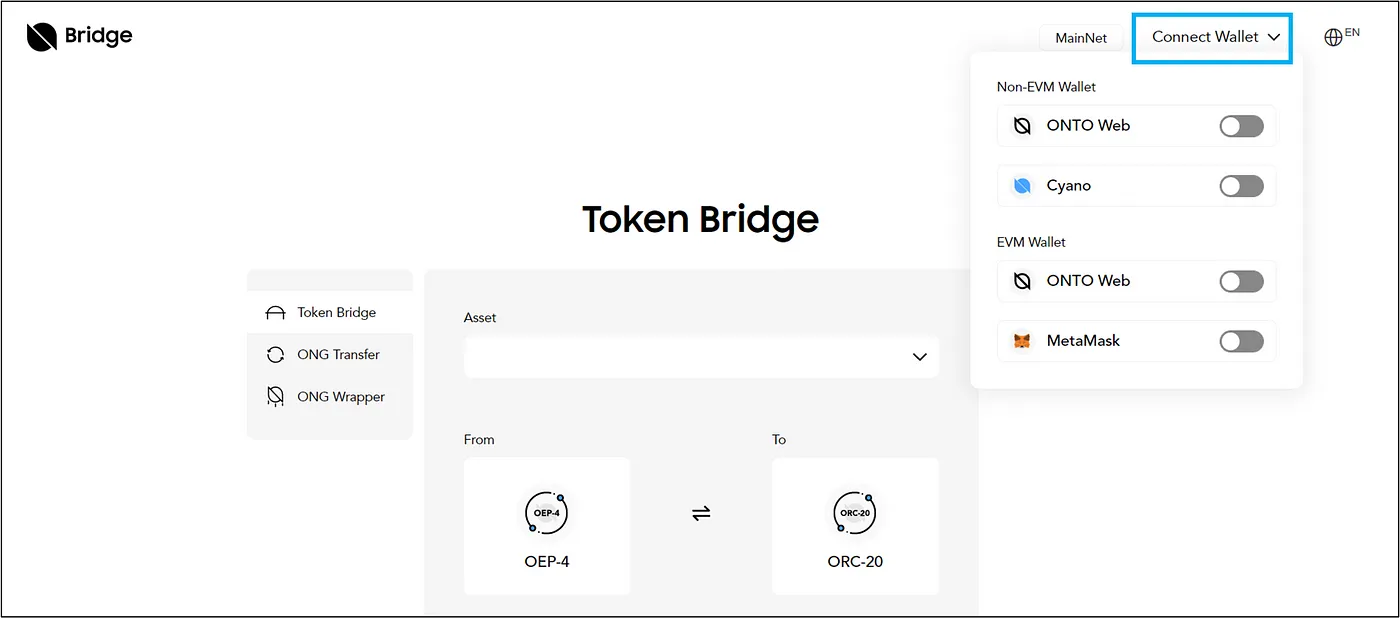
- Smash it again to tether your EVM wallet.
- Two green beacons = clearance granted.
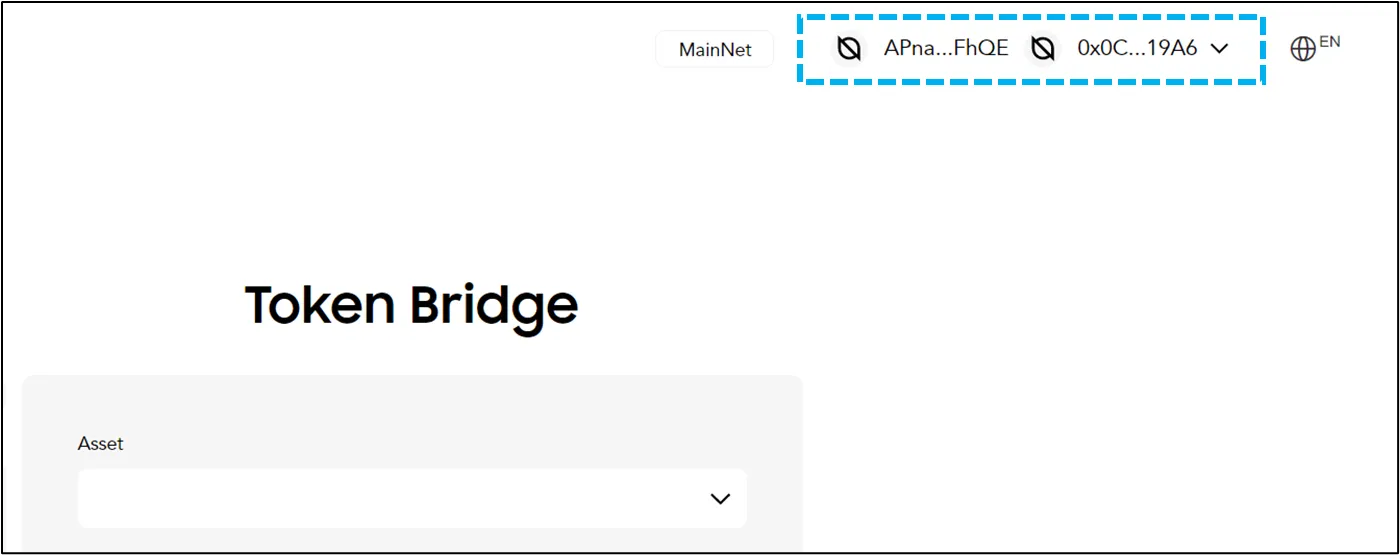
Shifting Cargo (Native → EVM)
- Engage Token Bridge.
- Select the asset—say ONT.
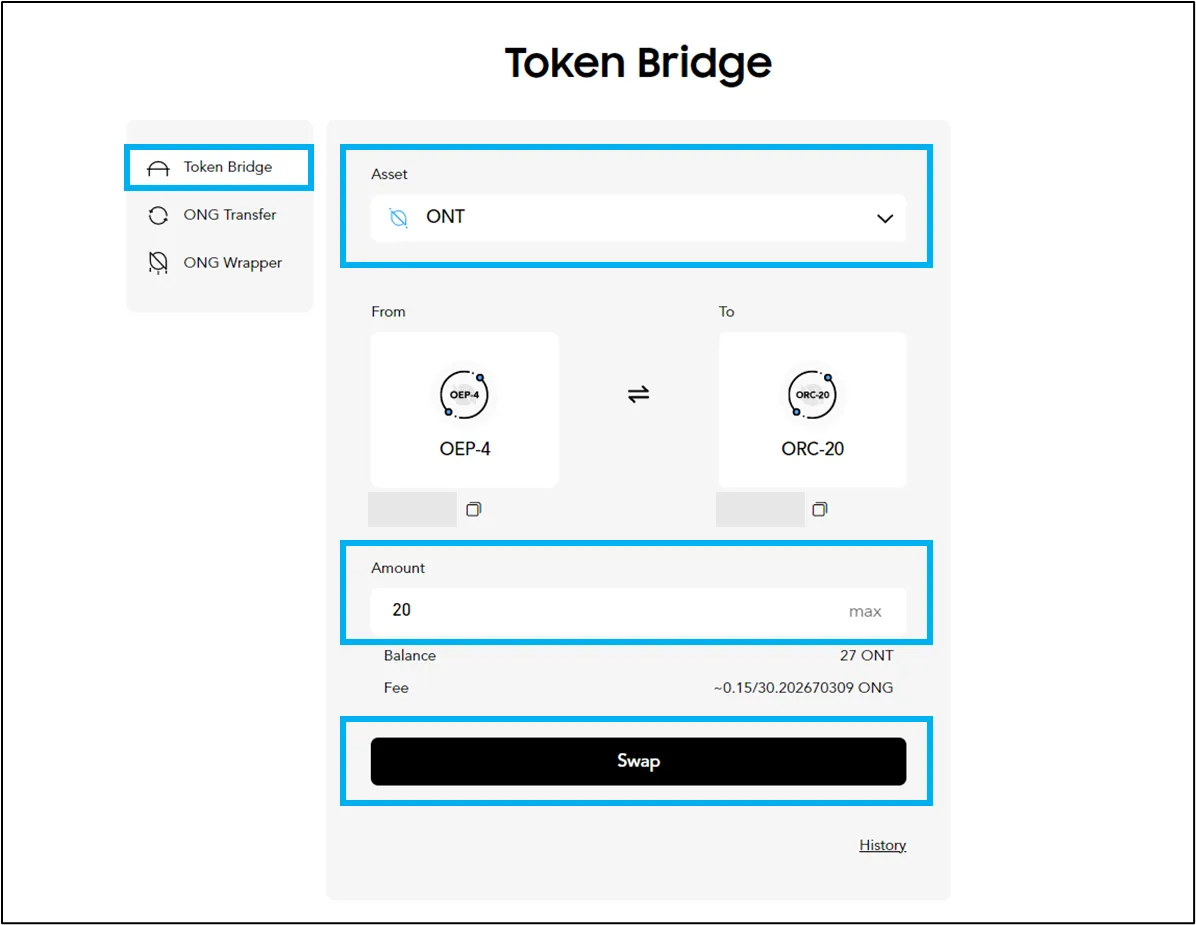
- Enter amount, then hit Swap.
- Approve the jump in your native wallet.
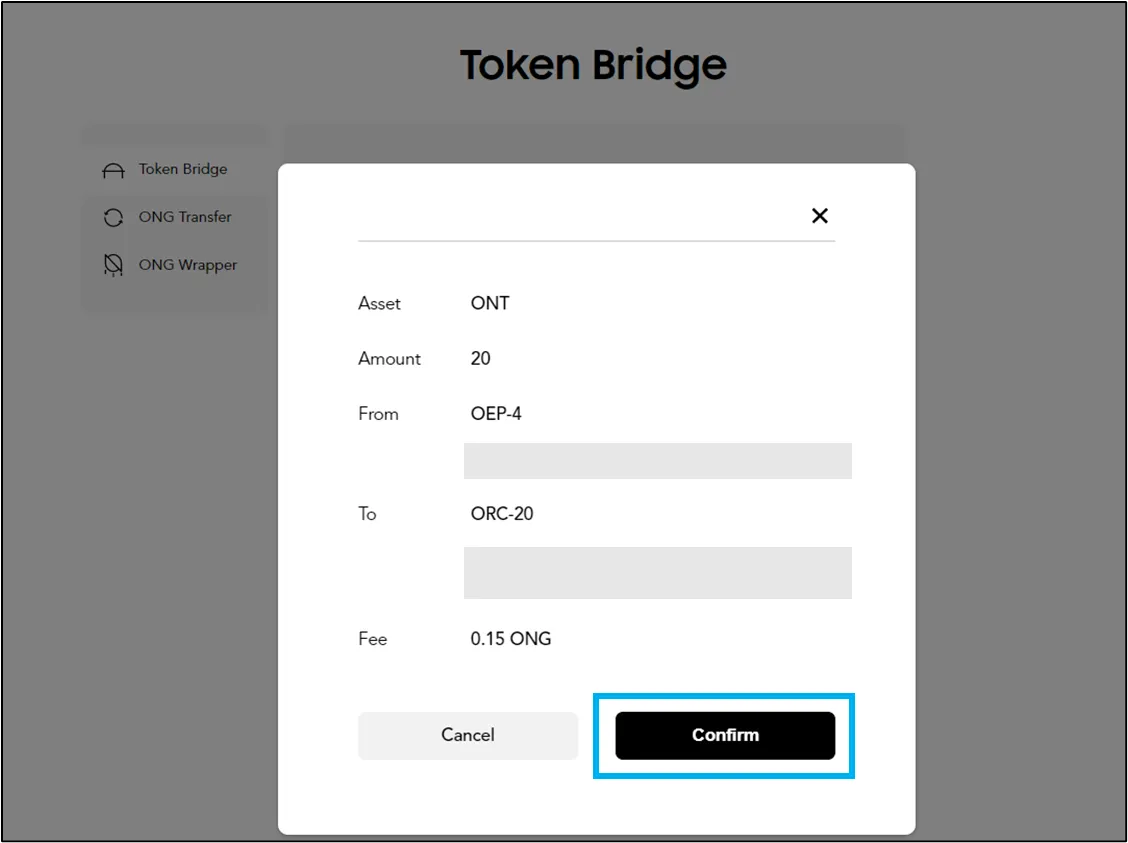
Returning Cargo (EVM → Native)
- Still on Token Bridge, set your amount.
- Press Approve; MetaMask will prompt.
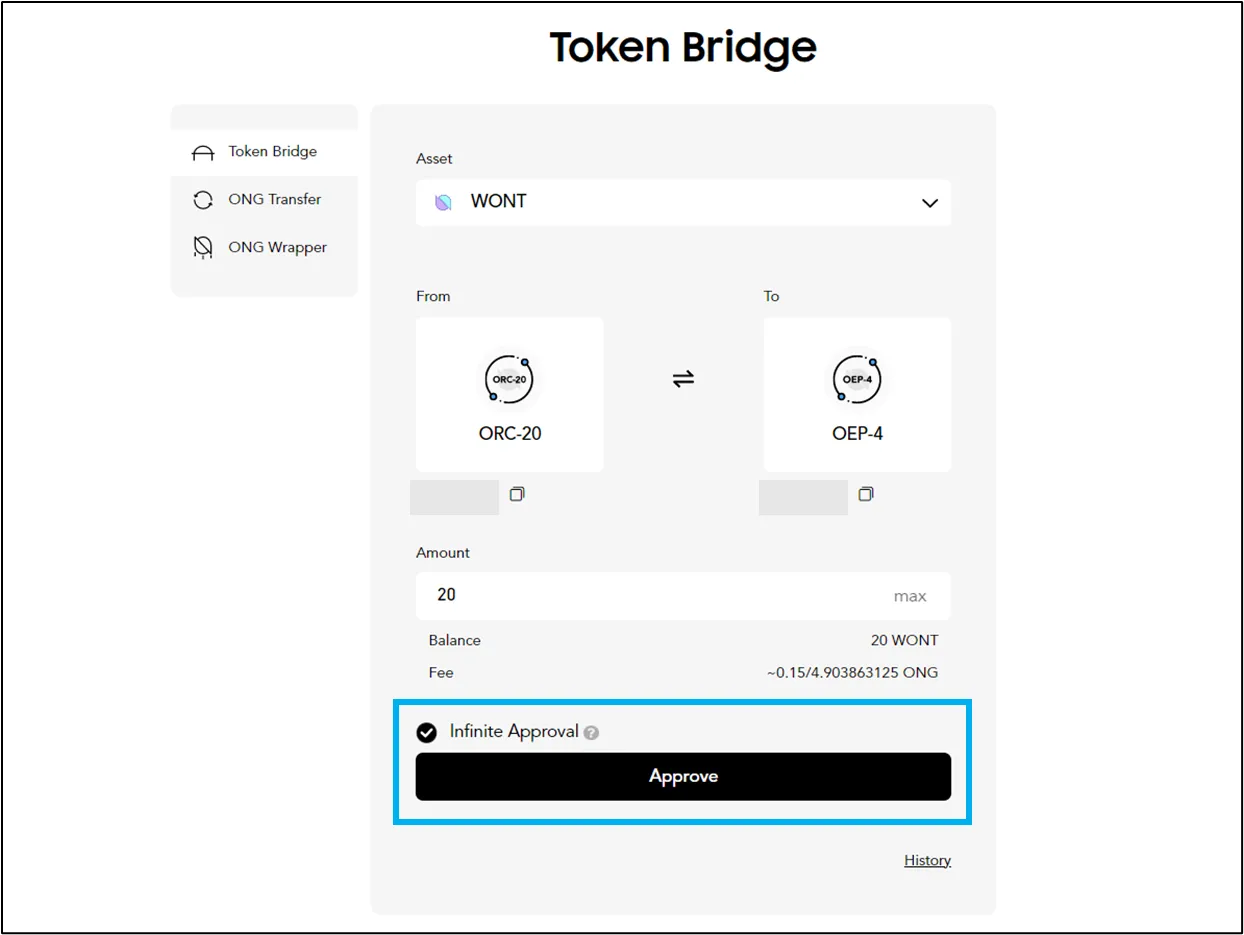
3. Press Swap; sign once more.
Refuelling ONG Across Formats
- Switch to ONG Transfer.
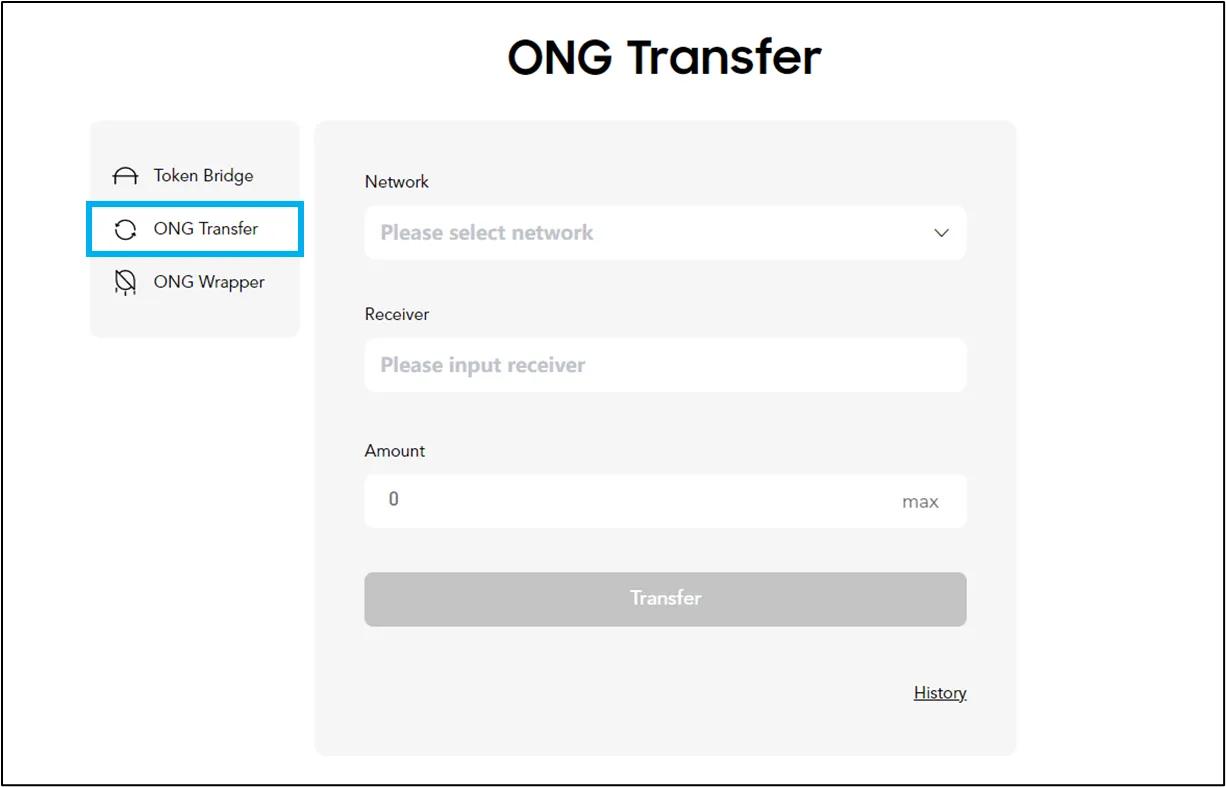
2. Specify addresses.
3. Punch Send and sign in the wallet holding the gas.
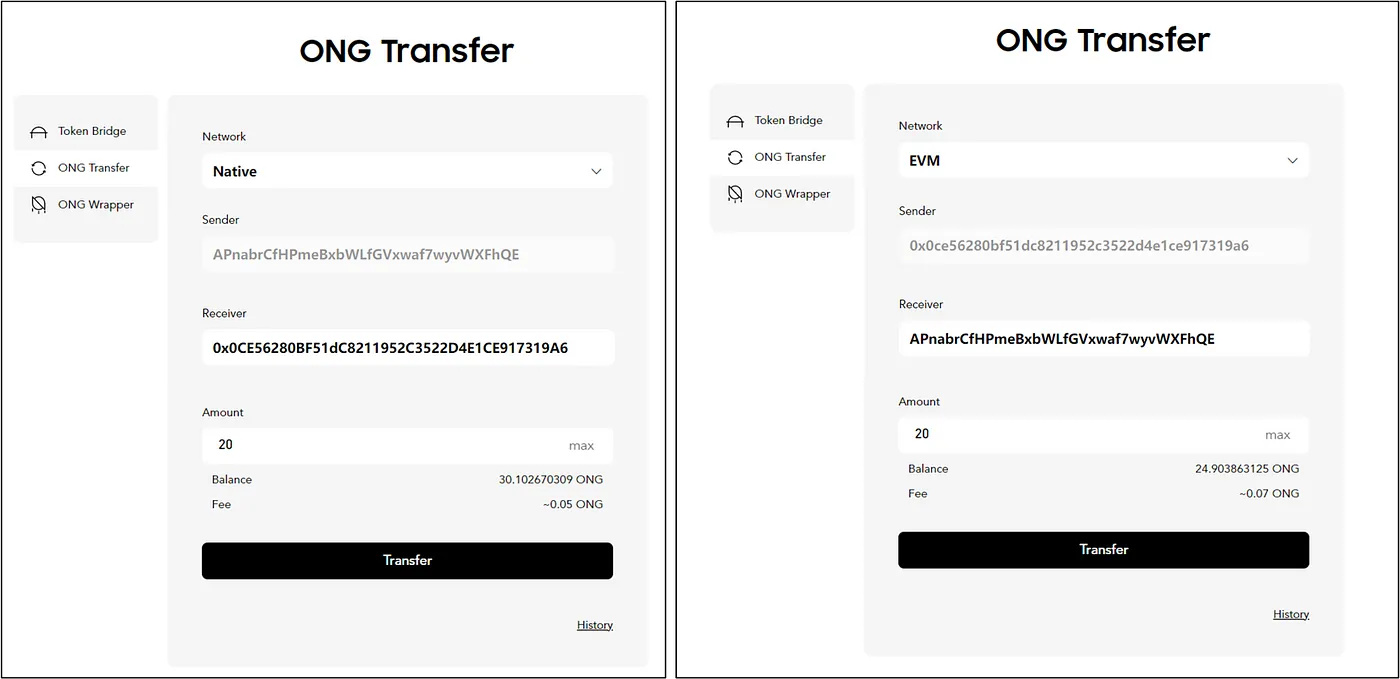
Wrapping the Gas Cell (ONG ⇄ WONG)
- Open ONG Wrapper.
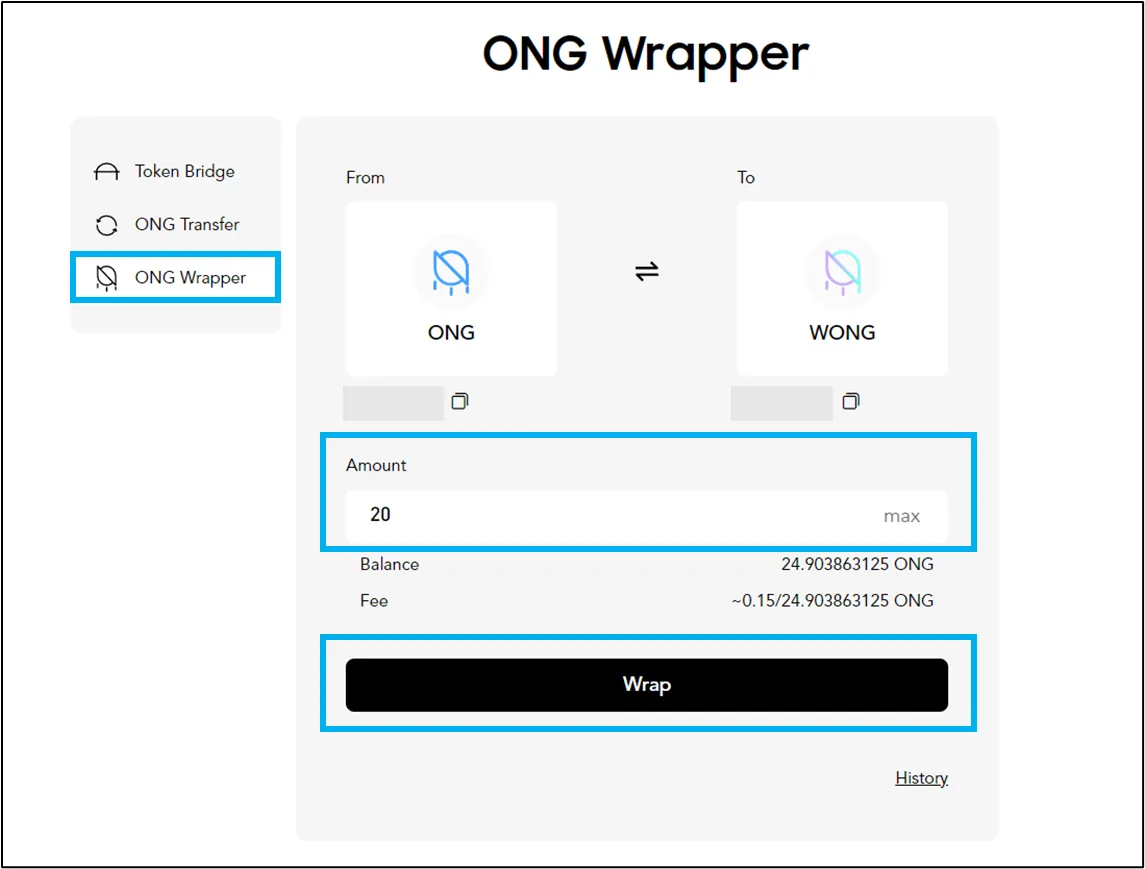
2. Enter the amount.
3. Tap Wrap (or Unwrap) and approve.
4. Live history logs every thruster burst below.
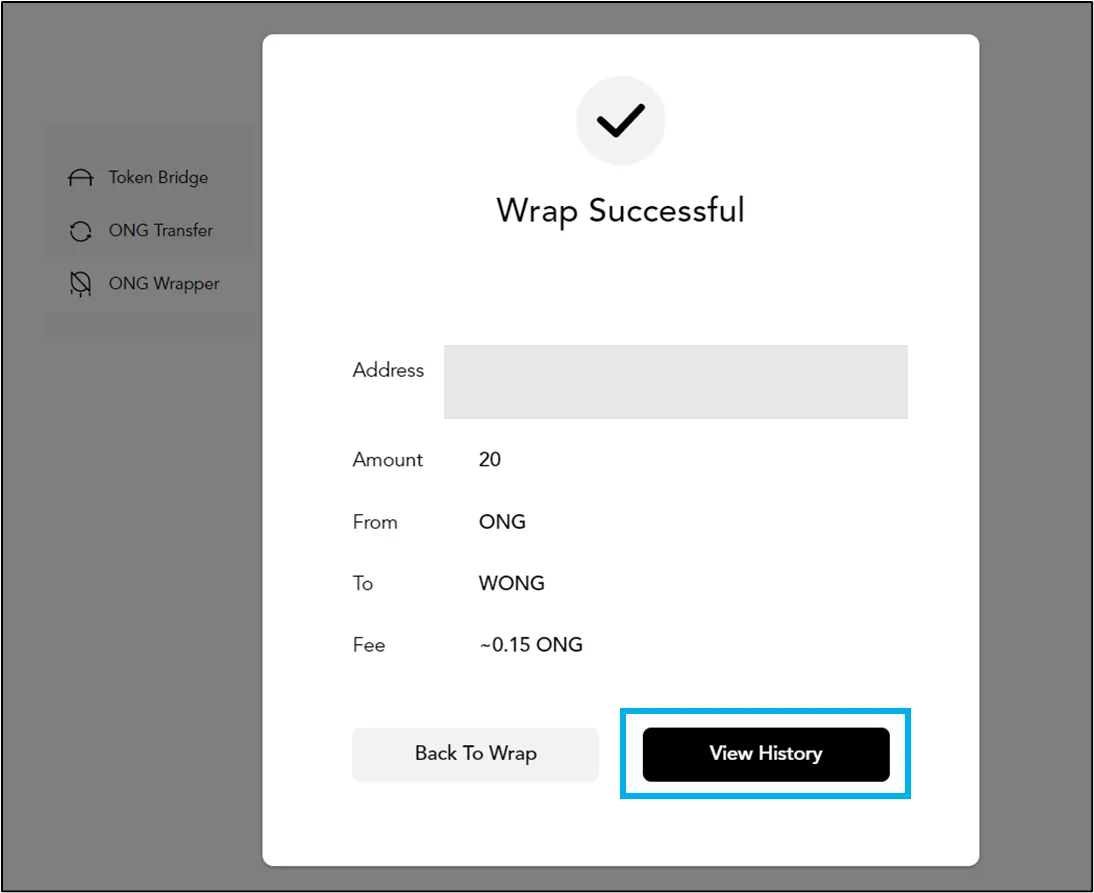
If You Hit Space Turbulence
- MetaMask complains “transaction underpriced” → boost the gas slider ~10 %.
- Native wallet moans “insufficient ONG” → ferry ONG over via ONG Transfer.
- Swap hangs longer than a minute → refresh, check the explorer hash, then retry with higher gas.
Log Entry 3 — Gear Check in ONTO Wallet
Installing an EVM Cockpit
- In Assets, tap + Add Wallet.
- Choose Ontology EVM.
- Forge a new wallet or import one with a mnemonic / keystore / private key.
Stocking Supplies
- Tap + on Assets.
- Search the token or paste its contract address.
- Confirm to manifest it in your list.
Receiving Payloads
- Swipe left on the asset, hit Receive.
- Share the QR or copy the address.
- Toggle Fixed Amount to pre‑set the payment figure.
Sending Payloads
- Swipe right on the asset, hit Send.
- Paste the destination, set amount.
- Tap Next, tune gas if desired, then Confirm.
Log Entry 4 — Quick Comms from the Wonderverse
- A virtual machine is simply an on‑chain computer; EVM is the people’s favourite.
- Bridged OEP‑4 tokens transmogrify into ORC‑20.
- Ontology still flies one chain—no shards, no forks.
- ONT counts 9 decimals; ONG counts 18.
- Staking? Unchanged: whole‑number ONT only.
- ONTO (mobile + web) and MetaMask both speak EVM.
- MainNet RPC beacons: https://dappnode1.ont.io:10339 through dappnode4.
- The sender always funds gas in ONG.
- WONG exists for ERC‑20‑only ports.
Closing Transmission — Where to Dock Next
When you need coordinates, comrades, or cosmic updates, chart a course to these waypoints:
- Telegram Bridge — t.me/OntologyNetwork
Live dev chat, 24/7 signal traffic. - ONTO Wallet Docs — docs.onto.app
How‑tos, troubleshooting, release notes. - GitHub Issues — github.com/ontio
Open tickets and track fixes. - X — @OntologyNetwork
Upgrade alerts, community calls, grant news.
Until our next rendez‑vous in the stars: maintain your keys, top up your ONG, and keep the Wonderverse humming.
Ontonaut signing off — Stardate γ‑14, Cycle 2025.
